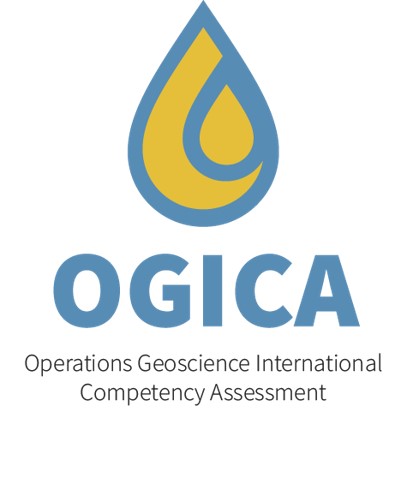|
Once you have registered on the Enetassess website you can immediately start the assessment. Alternatively you can register and take the assessment at a later date.
There are a total of 100 questions to be answered in 90 minutes and all the questions are either single or multiple choice. It is advisable to have a pencil and paper and a calculater handy as some questions will need some calculation. Usually both metric and imperial measurements are presented in the numerical questions but if not there are conversions available.
Some example questions are illustrated below:

A navigation bar below each question shows how many questions you have answered (the number box is shaded) and the question you are currently on (a darker shade).
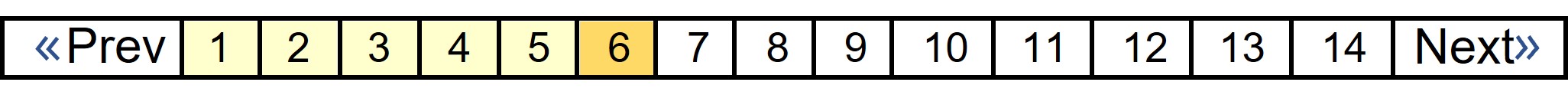
You can finish the assessment at any time by clicking on the navigation button ‘Finish Assessment’. At the end of 90 minutes you will automatically be timed out.

|